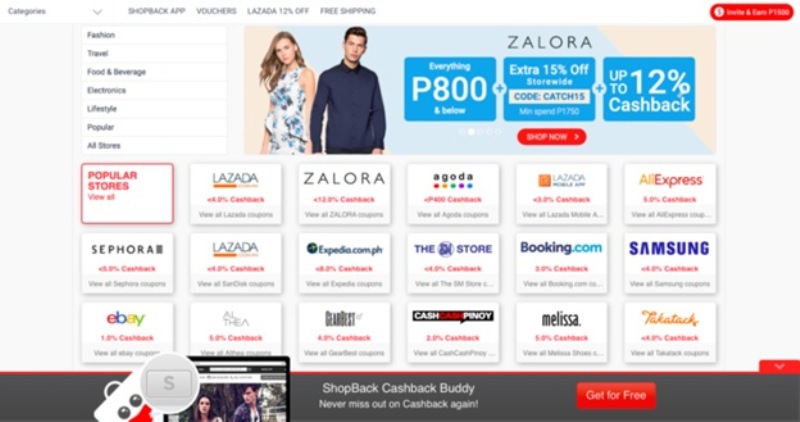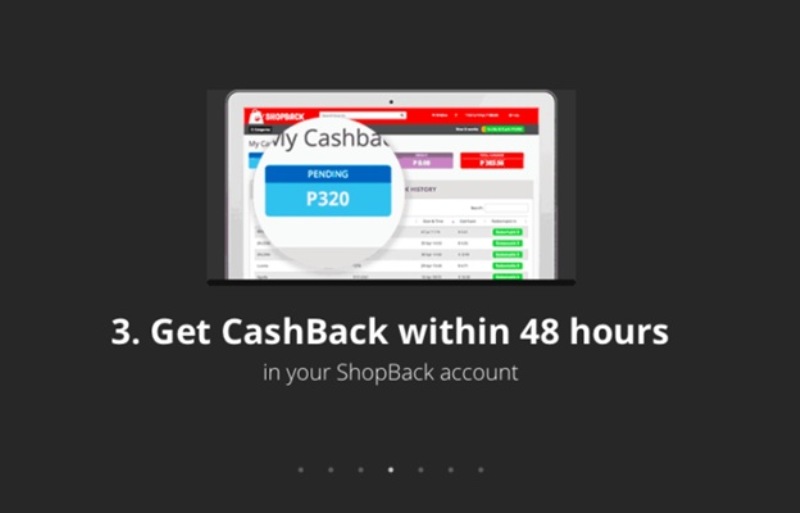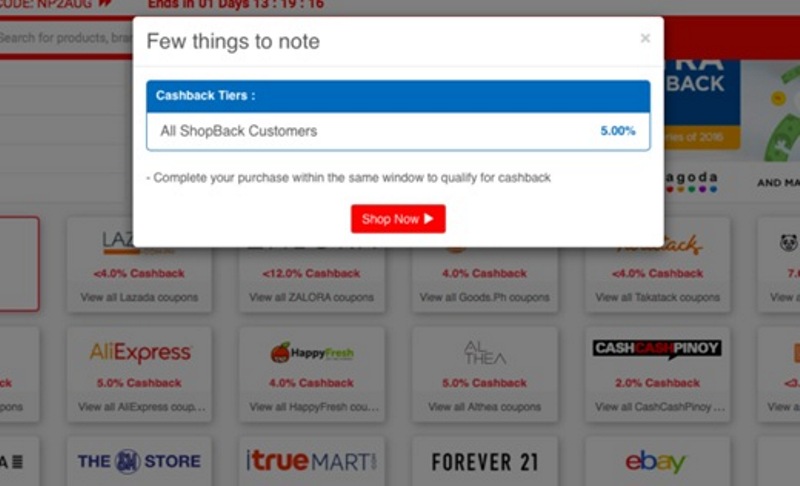Ever heard of getting rewarded with cash when you shop online? We know you want in! You can earn P250 Cashback when you sign up for a ShopBack account and make your first purchase using your PayMaya.
What is ShopBack?
ShopBack Philippines is a website that gives users cashback rewards whenever they shop online through it. It hosts a wide variety of the latest discount, vouchers, and coupons for all online shopping needs!
What’s in store?
Here’s a sample of the biggest discounts you can expect to see on ShopBack:
1. Beauty and fashion – ASOS, ZALORA, Sephora, Ensogo for beauty; Daniel Wellington, Shopbob, Gilt, Under Armour for fashion.
2. Gadgets and electronics – It is already a known fact that buying gadgets online is cheaper than in-store, but now it is about to get even cheaper on: Lazada, Newegg, and AliExpress so techies and gamers can save on the latest iPhone 6, Galaxy S6, or the Xiao Mi4i.
3. Travel, hotel booking, and airline promos – A new way to get even more budget-travel savvy. Shop on Expedia, Agoda, Hotels.com, and more and ShopBack will give you money back for more travelling and backpacking!
How does ShopBack work? Plus, get a special promo!
This is how it works and how you can get P250 cashback!
1. Go to shopback.ph/paymaya and sign up!
All you need is your email and the first 4 digits of your PayMaya account! (Note: Below is a sample image)
2. Choose from over 300 Shopback merchants and start shopping!
3. You’ll get cashback within 48 hours in your ShopBack account!
Customers get P150 cashback on their ShopBack account upon sign up and P100 cashback 24 to 48 hours after they make their first purchase.
4. You can cash out the money your earned through PayMaya or any of ShopBack’s partner banks.
*Cashout will be credited to your PayMaya account within 14 days.
IMPORTANT: Remember your purchase within the same window so you can qualify for the cashback.
**The promo is open to new and existing PayMaya customers who sign up for a ShopBack account. Old ShopBack accounts are not eligible to join. Promo is until October 15, 2016.
PayMaya is a free app that allows users to pay online without a credit card. All you have to do is download the app and activate your virtual Visa card on the app to create your personal card number, expiry date, and CVV–all the numbers you need in order to pay online. Users can then load up at 7-eleven Cliqq kiosks, Robinson’s Department Stores, or SM Business Centers, and other PayMaya Load Up Partners before using their PayMaya account. PayMaya is accepted at any online and brick-and-mortar establishment accepting Visa.
For more details, visit www.paymaya.com. Find us on social media: facebook.com/PayMayaOfficial, twitter.com/paymayaofficial, and instagram.com/paymaya_official.
What are you waiting for? Try it out!