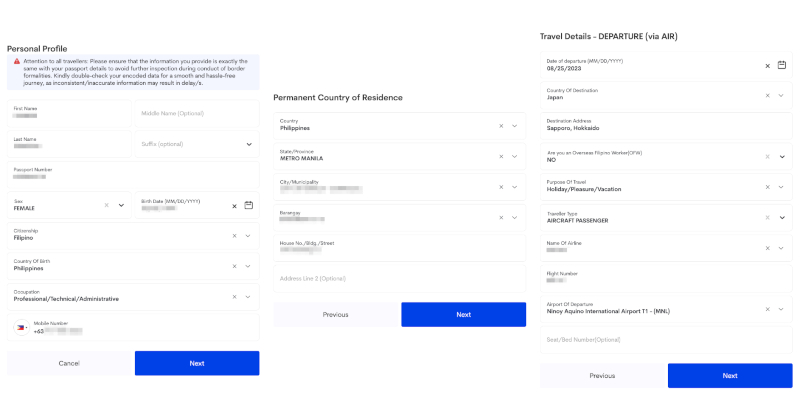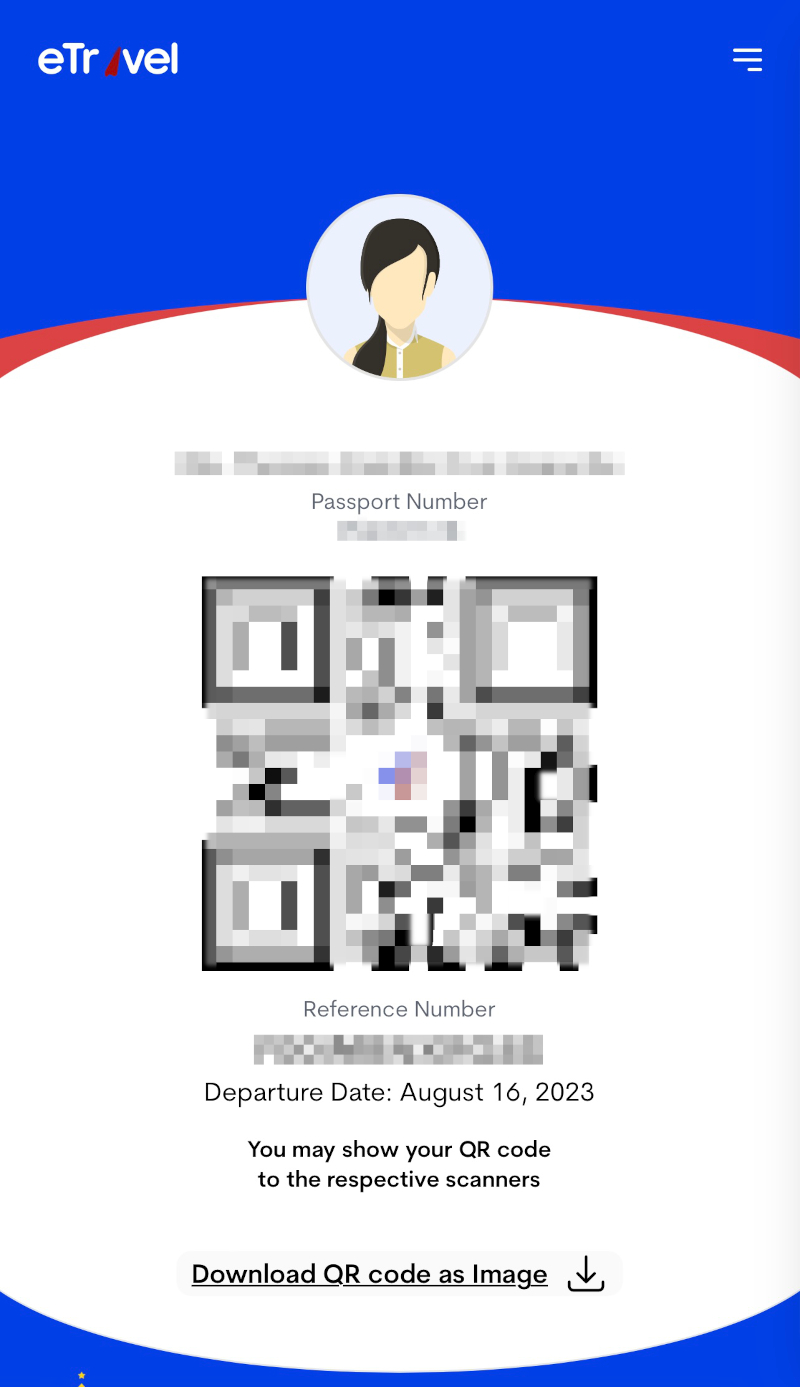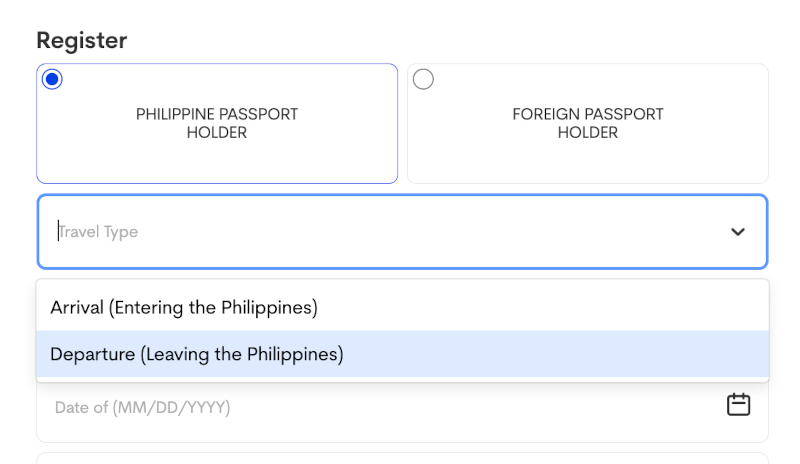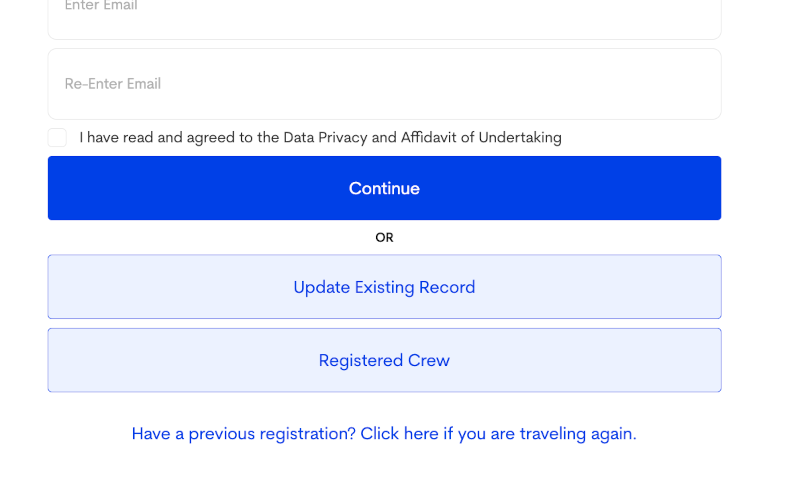Preparing for an international travel soon? Then you’ve probably heard that the departure card that we once filled out at the airport prior to entering Immigration is now digital. Called the eTravel Pass, this form asks you for all your personal and travel details, while also incorporating the health declaration checklist, before providing you with a QR code that you may need to show to authorities prior to boarding.
eTravel registration is completely free of charge and must be accomplished online, preferably on your mobile phone to make downloading the QR code much easier.
Here’s a step-by-step guide on how to accomplish the form:
1. Go to the eTravel website.
To answer the online form, access the eTravel website at https://etravel.gov.ph/. Note that you can already complete the form three (3) days (or 72 hours) prior to your departure and/or arrival to the Philippines at the earliest.
The website should look like this:
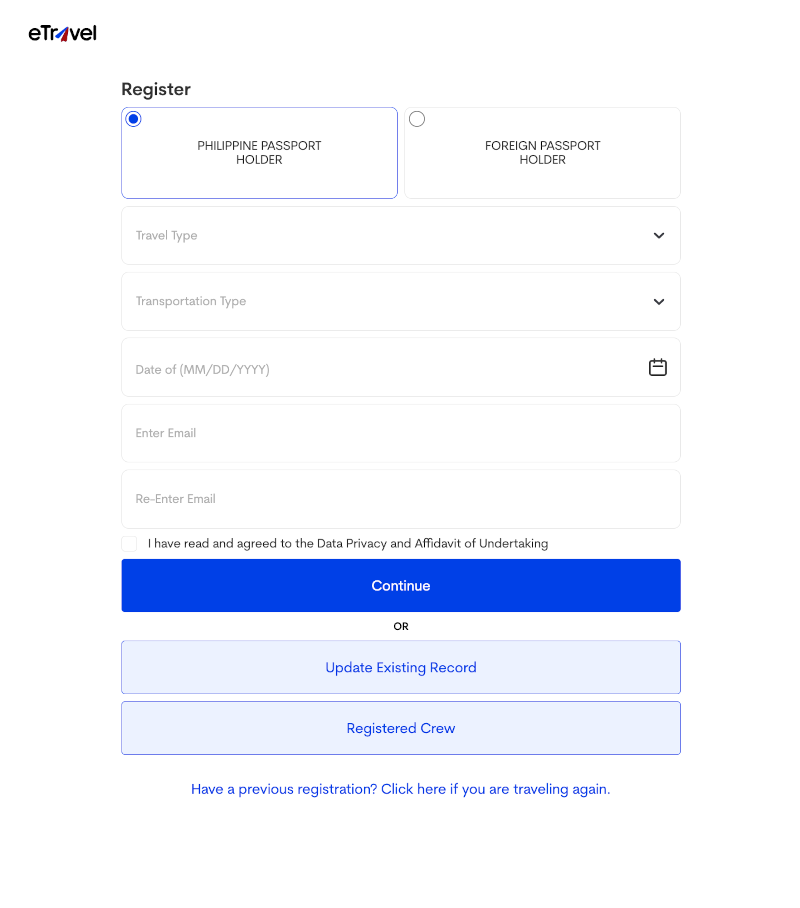
2. Fill in the necessary information.
Make sure that all the information you enter is accurate and complete.
3. Complete the health declaration form.
After submitting your personal and travel information, you will then be asked for your vaccination details. If you are asked about whether you have a negative antigen test result taken within 24 hours prior to departure, click “No.”
Note: As of writing, the eTravel website does not require you to complete a health declaration form anymore.
Once done, press “submit.”
4. Download or take a screenshot of your QR code.
And you’re done! Download or take a screenshot of the QR code once it is supplied to you before exiting the eTravel website. You may also choose to print it if you want a physical copy.
This QR code is only valid for one departure from or entry to the Philippines. If you are coming back or leaving the country, you must complete this eTravel form again to get a new QR code.
What happens if I make a mistake on my form? You can conveniently edit your details by clicking the “Update Existing Record” button for as long as you have not been processed, verified, and tagged as arrived by the border health authorities.
Again, to access the eTravel website, click here.
Do you have more useful tips for everyone traveling abroad? Share them in the comments below!
Do you have a story for the WhenInManila.com Team? Email us at story.wheninmanila@gmail.com or send us a direct message on WhenInManila.com Facebook Page. Interact with the team and join the WhenInManila.com Community at WIM Squad! We also share our stories on Viber, join us!