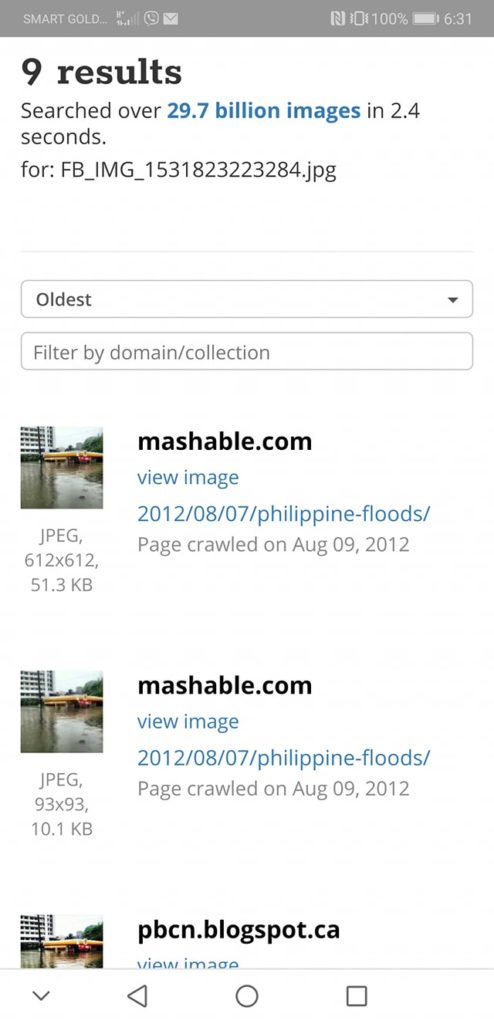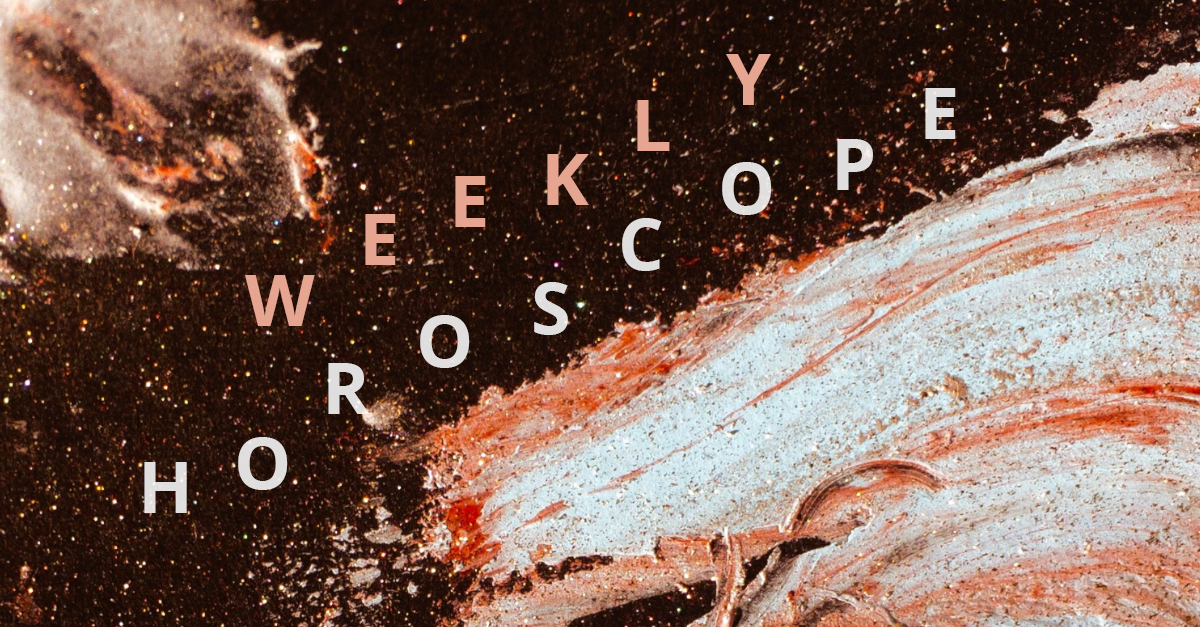Without a doubt, the World Wide Web has been a great help for many things. Thanks to the Internet, we now get a slew of information with a click of a button. Unfortunately, that also means that we get fed a lot of fake news on a daily basis, whether we like it or not.
Just do a quick scroll through your Facebook newsfeed and you’re sure to be met with at least a few fake bits of information and think about it: how many times have you shared something without actually double-checking whether what you’re about to share is true or not?
Let’s make it a point from now on to share online news responsibly. To start, let’s follow Art Samaniego, Jr.’s tutorial on how to check pictures you found online: when it first appeared, where it came from, what websites it came from, or just to know more about it. To do this, just upload the picture/s to https://www.tineye.com or to https://reverse.photos
As an example, Art uses this photo of a gasoline station, which was recently shared and reshared, making people believe that it happened because of typhoon Henry when in fact it was taken back in 2012.

Here are the results of the reverse lookup:
To try this out yourself, try doing a reverse lookup with this photo:
Got it? 🙂 Let’s be more mindful and more responsible about the things that we share on the Internet, and let’s stop blindly sharing things if we’re not sure about them. See Art’s full post here.
For other useful TechTips, follow https://www.facebook.com/MBTechNews/
https://www.facebook.com/artsamaniego/posts/10160489333865398
https://www.facebook.com/artsamaniego/posts/10160489333865398
https://www.facebook.com/artsamaniego/posts/10160489333865398